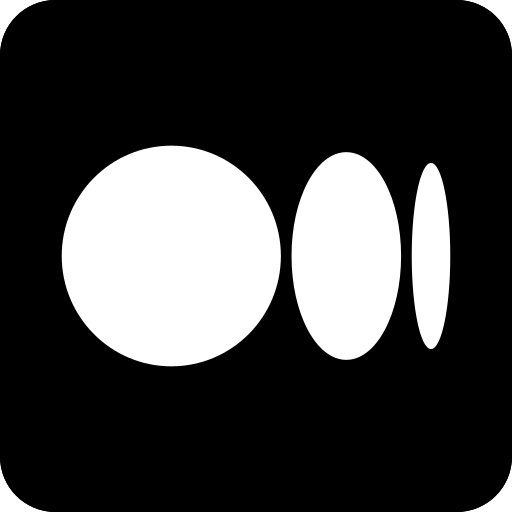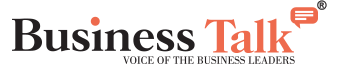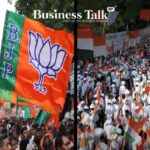It’s important to remember that not everyone is able to type, and some may find it difficult. However, there is a solution – speech-to-text software. This software converts spoken words into written text, making it much easier for those who struggle with typing. Early versions of dictation software were not very accurate, but with advancements in AI, dictation apps have become much more sophisticated. Nowadays, you can expect accuracy levels of over 90% with many of the available dictation programs. If you’re looking for a dictation software solution, there are many competitive programs available to suit a range of budgets and needs. Here are the 10 best dictation software for effortless voice-to-text solutions.
Best Dictation Software for Effortless Voice-To-Text Solutions
1. Otter
Being easy to use and equipped with multiple innovative capabilities, Otter AI stands out in a crowded field of dictation software platforms. Its speaker detection feature is among its best. When numerous people are speaking one after the other during a meeting, this is perfect. The transcribed text will point out any changes detected by the software in the speaker. Additionally, you can import video and audio content from your device or record straight from the program. It’s one of the best dictation software for effortless voice-to-text solutions.
2. Dragon Anywhere
Dragon Anywhere is the most effective text-to-speech application for mobile dictation. For Mac users, it’s also a great option. Excellent speech recognition features are included in this software, just like in the desktop version. This application is accurate, quick, and responsive; nevertheless, there could be a lag before spoken words appear on the screen. Additionally, cloud services like Dropbox make document sharing simple. Writers and Mac users who treat dictation professionally will find it to be the perfect option because it is precise, lightweight, and efficient.
3. SpeechTexter
SpeechTexter is a free app that can help you take notes easily by turning your voice into text. It supports over 70 languages, including widely used ones like English, French, and Chinese, as well as less common ones like Khmer, Sinhala, and Sundanese. To use SpeechTexter, you need to give it access to your microphone. Once you have done that, you can start dictating words and the app will automatically convert them into text. One minor issue with SpeechTexter is that it sometimes adds additional spaces between words, which you may need to edit.
4. Windows Speech Recognition
If you are in need of speech-to-text software for Windows, Windows Speech Recognition can be a good option for you. This feature is already built into the desktop operating system from Microsoft, and it offers decent voice recognition capabilities. Although it’s not as accurate as Dragon, especially when compared, it’s a free alternative. Moreover, the software’s accuracy improves as it gets more accustomed to your speaking pattern and vocabulary.
5. Braina Pro
Braina Pro is a powerful speech recognition software that can recognize and support over 100 languages. With this software, you can easily dictate text to your device. Although it does not have a dedicated desktop app, you can use your iOS or Android device as an external microphone for your desktop to dictate text. This dictation tool is highly advanced and accurate. Even in noisy environments, it can still function effectively. Braina is equipped with the ability to recognize unusual vocabulary, which is especially helpful for professionals in technical fields who use uncommon words.
6. Google Docs Voice Typing
If you are looking for a free voice recognition software that can help you with sensitive dictation, try Google Docs’ voice typing option. With this software, you can easily dictate your thoughts in real time without the need for expensive software or hardware. All you need is a Google Document and a microphone. This powerful tool is even capable of picking up your voice from across the room, making it perfect for busy professionals on the go.
7. Dragon Professional Individual
Dragon Professional Individual is widely considered among the best dictation for effortless voice-to-text solutions. It employs artificial neural networks and deep learning technologies, which are common in advanced dictation software platforms. The software is capable of adapting its transcription based on various factors, such as the speaker’s accent, voice tone, and the volume of background noise. This is because Dragon has developed dictation software that caters to specific businesses, rather than providing a one-size-fits-all program.
8. Microsoft Word speech to text
Microsoft Word has a powerful dictation feature that can accurately transcribe speech into text. Although it is not a stand-alone dictation software, it uses artificial neural networks and a lot of training data to improve its voice-to-text transcription capabilities. The formatting tools and punctuation features are noteworthy. The dictation software is easy to use as there is no need for setup or installations. You can access it directly from the Word program, and starting voice typing is just a click away.
9. Speechnotes
If you’re looking for a dictation app that’s easy to use, Speechnotes is the perfect choice for you. One of its unique features is that you don’t need to create an account to use it – just launch the app, hit the microphone button, and start dictating. This app uses the same software that powers Google’s voice recognition technology, ensuring accurate transcription every time. With Speechnotes, you can also use voice commands to add formatting and punctuation, making it even more convenient to use. Plus, you can configure custom keys on your keyboard to add names, greetings, and signatures, saving you even more time.
10. Just Press Record
Just Press Record is an audio utility designed exclusively for iOS users. One of its primary features is transcription, which allows you to easily convert your speech into text that can be accessed online. The app has a user-friendly interface with a sleek design that iOS is popular for. Although it is not as comprehensive as some other apps, it does support more than 30 languages. One of the most useful features of this software is the ability to create custom voice commands to avoid punctuation errors. Just Press Record has the added advantage of syncing with iCloud, Apple’s popular cloud storage service.
Conclusion
So, those were the 10 best dictation software for effortless voice-to-text solutions. When selecting speech-to-text software for your project or task, it’s important to take into consideration your operating system, spending limit, and whether you’re using a desktop or mobile device. Additionally, it’s recommended to think about what you’re dictating, as transitioning from speech to text takes some time.
Also Read:
- 10 Best Corporate Training Companies in Dubai
- Top 10 Best Free Online IQ Test Sites
- 10 Best Intelligence Agencies in the World

Business Talk is a digital business magazine that caters to CEOs, Entrepreneurs, VC, and Corporates. While working with entrepreneurs and business executives, we focus not only on their achievements. Our mission is to shed light on business entities, including their innovations, technological benchmarks, USPs, and milestones/accolades.