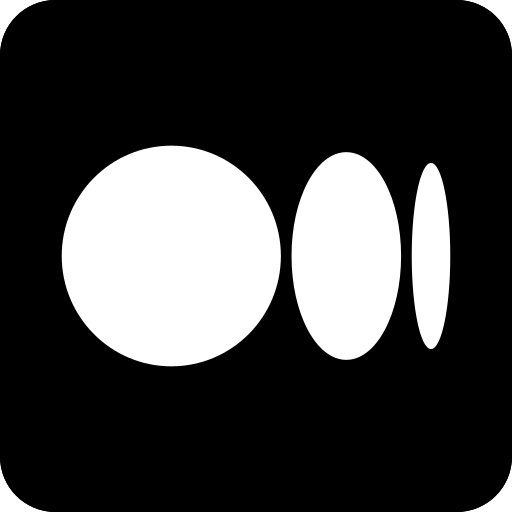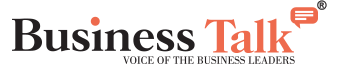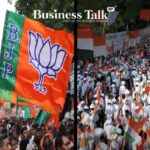Broadband connectivity is the standard in most houses, as many individuals rely on the customer’s premises equipment provided by their ISP to access the internet. This configuration worked well enough for most homes to set up a home network. However, the epidemic completely changed how people use the internet. The poor performance of the ISP’s CPE suddenly required improvement, and more consumers discovered that strengthening their home networks was essential to enabling remote work and maximizing the benefits of distance education for their kids. Moreover, adding additional devices to networks—particularly automation or smart home devices—has also been typical in recent years. The home network will provide connectivity for all of these extra PCs, tablets, and phones. Here are 8 simple steps to set up a home network.
Simple Steps to Set up Home Network
1. Inspect your network
Look up the model number on your brand-new, glossy switch. Alternatively, examine the device’s hardware and attached wires for any damage if you have it as a spare. Check to see whether all the indication lights are functioning properly before turning on the switch. Next, connect your computer to the switch using a rollover cable to console into it. Installing Putty (or another amusingly named software tool) is required in order to accomplish this. Lastly, avoid placing routers over other equipment, including speakers or televisions. This might interfere with their signals, leading to malfunctions and a breakdown in contact.
2. Think about using a mesh unit.
The use of mesh devices has increased because they’re a terrific way to expand coverage into larger residences. An extended-range WiFi broadcast is produced by a mesh unit, which is a little gadget that links to your router. These devices can be used individually or in conjunction with other routers, and they are simple to set up. Larger homes are ideal for mesh systems since they use several nodes to build a single network that spans the entire area of the house. When a node has the strongest signal, your device will immediately connect to it.
3. Join devices that are wired clients
It’s quite simple to connect wired gadgets. To connect the device to the switch or router, use an RJ-45 network cable. The majority of routers are Gigabit Ethernet compatible. If your devices are Gigabit Ethernet compatible, the only way to get blistering speeds is to connect them to the router using Cat5e, Cat6, or Cat6a connections. It is possible to connect numerous wired devices to a single Ethernet segment using switches. It is possible to have a cascade of switches around the house, and switches can have several wireless access points linked to them. In order to supply power to distant devices, certain switches furthermore offer Power over Ethernet (PoE). PoE can power connected devices, such as surveillance cameras or gateways, negating the need for an extra electrical port.
4. Link up wireless client devices
Wi-Fi functionality from your ISP’s integrated CPE or an additional Wi-Fi AP is required for linking Wi-Fi clients. To be sure that unauthorized users can’t use and perhaps breach your network, make sure you set a Wi-Fi Protected Access 2 (WPA2) password. For optimal performance, ensure that devices have the same version or one that is as near to it as possible, of the most recent version that the router supports. There are two distinct wireless bands on which wireless devices operate: The frequencies of 2.4 GHz and 5 GHz are different from Wi-Fi standards; 5 GHz is a standard for cell phones, not Wi-Fi. Despite having a reduced bandwidth, 2.4 GHz is ideal for smart home appliances because it typically connects more distantly.
5. Increase the range of your network
A connected Ethernet connection is required in order to use extra APs to access remote areas of your home. Further options for extending Ethernet include cable TV or Multimedia over Coax Alliance (MoCA) cables using a powerline adaptor, which makes use of your home’s power lines. Using a mesh system to wirelessly extend a Wi-Fi signal is the final option. An Ethernet cable’s main feature is that it doesn’t have to be linked to a single customer. It is able to be fastened to a switch. Steer clear of wireless extenders, commonly referred to as signal boosters, which improve performance but just cover up issues with it.
6. Keep your home network safe
In order to set up a home network, you must secure it, regardless of whether you purchase a router or use the routing capabilities of your ISP. As a result, all devices that access or operate the network must have user passwords set up and all default passwords changed. Additionally, confirm that the router’s firewall is turned on. A firewall is made to let certain types of traffic get through while blocking others. Virtual ports are utilized by several programs within routers. Over time, you’ll be safer if you make sure to just open just a handful of firewall ports. Make certain that the cable modem and router are not remotely accessible unless you actually require access to assets located outside the network.
7. Select Your ISP Carefully
Make careful to evaluate the offers from several providers based on factors like cost, dependability, security, and customer service before selecting fiber internet for your home network. See what other people have to say about their ISP experiences. Check if they receive any negative reviews or how quickly they address concerns, as these could indicate that they may censor or somehow disrupt your connection. Take a look at their installation or activation prices as well. Make sure they are affordable because they can mount up rapidly.
8. Optimize your home network
Performance optimization is the last factor to take into account while developing a network. When you make adjustments, you may test to see whether your performance is better because the majority of network speed tests give data on bandwidth, latency, and jitter. Usually, Wi-Fi will handle most of the optimization since it has more assignable variables. Optimizing your network’s performance also involves being aware of the Wi-Fi network channels that other people are using.
Conclusion
So, that concludes this list of 8 simple steps to set up a home network. The best home networks blend speedy, safe connections with simplicity of setup. Above everything things, they place the utmost importance on stability, speed, and use. This tutorial should assist you in configuring your safe and secure home network.
Also Read:
- 10 Best Intelligence Agencies in the World
- 10 Best Corporate Training Companies in Dubai
- Top 10 Best Free Online IQ Test Sites

Business Talk is a digital business magazine that caters to CEOs, Entrepreneurs, VC, and Corporates. While working with entrepreneurs and business executives, we focus not only on their achievements. Our mission is to shed light on business entities, including their innovations, technological benchmarks, USPs, and milestones/accolades.