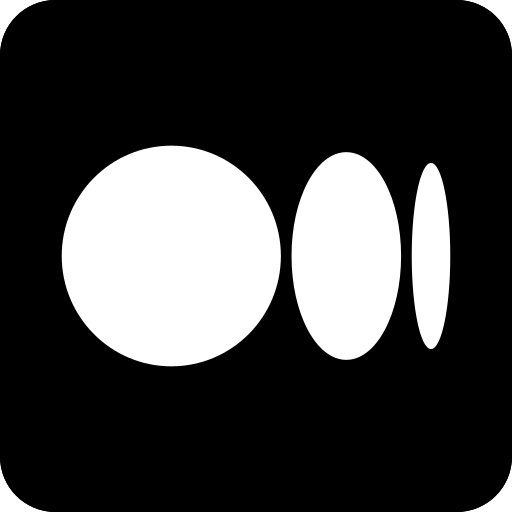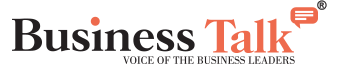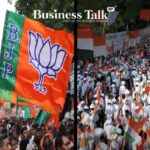In the digital age, safeguarding your personal and private information is crucial for online safety. The more information you reveal, the easier it is for cybercriminals to breach your accounts, steal your identity, and deceive you. While you may be required to provide your personal information for online transactions, it’s vital to be cautious about what you share otherwise. Keeping a watchful eye on online privacy is a responsible and necessary step towards secure internet usage. By doing so, you can confidently explore the vast opportunities the internet has to offer without worrying about the safety of your personal information. Although it’s challenging to maintain a private life online, it’s still achievable with vigilance and care. Here are 10 must-know tips to protect your privacy online.
Must-know Tips to Protect Your Privacy Online
1. Share only what’s important
Reducing the amount of information you disclose online is the best defense against identity theft. Social networks are a good place to start, but you ought to examine the terms of service and apps you use for information on data gathering. Every social media site and app gathers information about your online activities, hobbies, and identity. Your online footprint is made up of each of these shares as well as data points. This is a way for hackers and scammers to obtain your private data.
2. Create strong and secure passwords
Make sure all of your internet accounts have strong, safe passwords if you’re going to start protecting your personal data. It is more difficult for someone else to figure out a password that is lengthier. The most secure passwords are those that combine symbols as well as letters. It’s also difficult to remember these passwords, though. To make things simpler, take the initial few letters of something, such as a memorable vacation or event, and turn them into a passphrase by adding numbers and signs. It’s one of the must-know tips to protect your privacy online.
3. Tighten your social media privacy
To increase your online privacy, you don’t need to deactivate your social network accounts. Alternatively, it could suffice to only check the privacy settings on online accounts you frequently use. Your preferences for sharing and protecting will determine which settings work best for you. You should, however, exercise caution in a few areas, such as disabling automated geolocation tracking on your social network postings and publicly accessible data. Make sure your name, profile photos, and account are kept private as well.
4. Review your app permissions
Some applications ask for superfluous permissions that have no bearing on their function. In your smartphone’s Settings menu, you may check the permissions you’ve granted to individual apps. Once every application on your phone is listed, scroll down to see them. Tap any app to check what permissions you have granted and make any necessary adjustments. App permissions should be modified to “while using the app” rather than “always.” It’s also advisable to remove apps that you aren’t utilizing anymore.
5. Stop being followed by search engines
You provide your search engine with a vast amount of personal information. Regretfully, it is not possible to completely remove all Google online trackers. Changing to a search engine that prioritizes online privacy is an option. This explains why, after doing an online search, the following website you visit will advertise the product you were looking for. You can use a browser that doesn’t gather or disclose your data if you don’t want to be monitored online. Some people are okay with seeing more pertinent or personalized adverts.
6. Watch out for phishing attacks
Phishing schemes use the pretense of being from a litigation group to fool individuals into providing their personal information. By informing you that there has been questionable activity on the account or your credentials are locked out of it, they could instill a sense of urgency. Legitimate organizations won’t send you a message requesting that you update or validate your personal information, so avoid clicking on URLs in messages that request this kind of information. If you have any questions concerning a message you have received, give the company a call. Instead of using the phone number from the message, look it up online.
7. Hide your internet history by using a VPN
Web browsers such as Google Chrome, Firefox, and Safari, as well as your internet provider (ISP) might also gather information about what you do online. Even when you utilize private or incognito mode, this can still be exploited by advertising, sold to scammers, or shared with the authorities or your place of employment. You can prevent anyone from tracking your activities and seeing where you’ve been by using a virtual private network, or VPN. When utilizing public Wi-Fi networks, a VPN can help keep you safe from hackers. It’s one of the must-know tips to protect your privacy online.
8. Make secure online payments
Verify the legitimacy and security of the website before making any online purchases. Always check for the closed padlock and the “https://” (secure) in the address bar before making a payment. It is advisable to only visit well-known, reputable websites. Consider looking for information such as the quantity of reviews (the more, the better) and the date of the reviews if you’re not sure about a specific website. PayPal is a payment method that you can use to make purchases online. The online merchant will instantly take you to the PayPal website so you can approve the payment and sign in.
9. Always complete software updates
Not all privacy attacks are the result of recently found vulnerabilities. Rather, they prey on PCs that lack the installed fix for recognized flaws that have previously been addressed. The manufacturers of computers and smartphones are constantly trying to address faults and safety vulnerabilities that hackers love to take advantage of, particularly in outdated apps. Make sure to accept any software updates that your device may get, especially if they provide security or new features.
10. Make use of A Privacy Assistant
The majority of personal information gathered online is used for marketing purposes rather than fraud or data breaches. You can turn off a lot of these trackers with a few easy actions. First, refuse requests from pop-ups to provide your info. Refuse cookies when you can on websites. Lastly, you have the option to turn off ad customisation for all the apps you use, such as Twitter, Amazon, Facebook, LinkedIn, Google Search, and other Google services. While there are thousands of lesser-known websites that use monitoring as well, blocking these bigger organizations would get rid of the worst offenders.
Conclusion
So, those were 10 must-know tips to protect your privacy online. While there are a lot of steps you can take to protect your online privacy, the good news is that most of them are within your control. While limiting what you share, and telling companies how to treat your data, is an important step, try using a digital security and identity theft solution can do the work for you.
Also Read:
- 10 Best Intelligence Agencies in the World
- 10 Best Corporate Training Companies in Dubai
- Top 10 Best Free Online IQ Test Sites

Business Talk is a digital business magazine that caters to CEOs, Entrepreneurs, VC, and Corporates. While working with entrepreneurs and business executives, we focus not only on their achievements. Our mission is to shed light on business entities, including their innovations, technological benchmarks, USPs, and milestones/accolades.